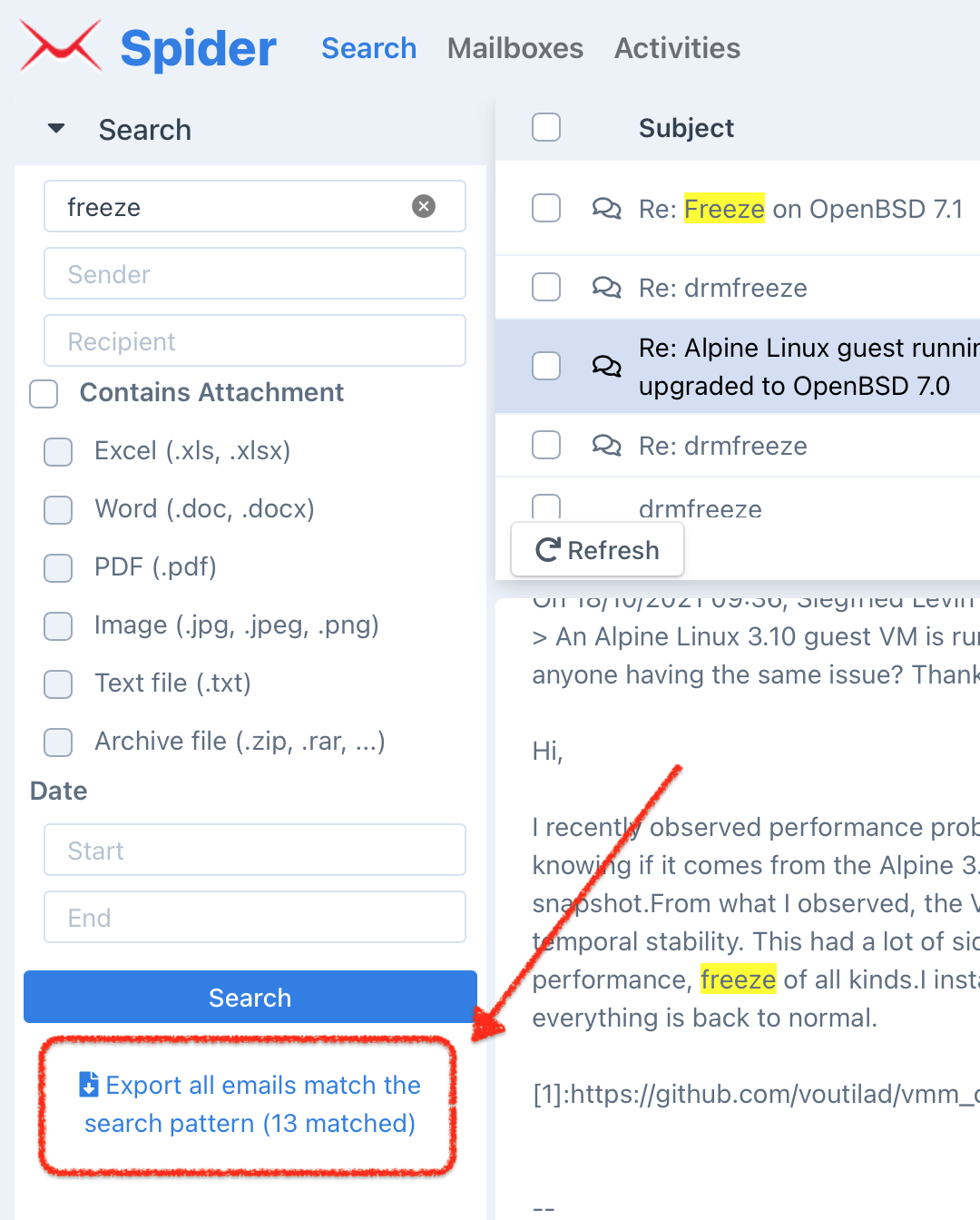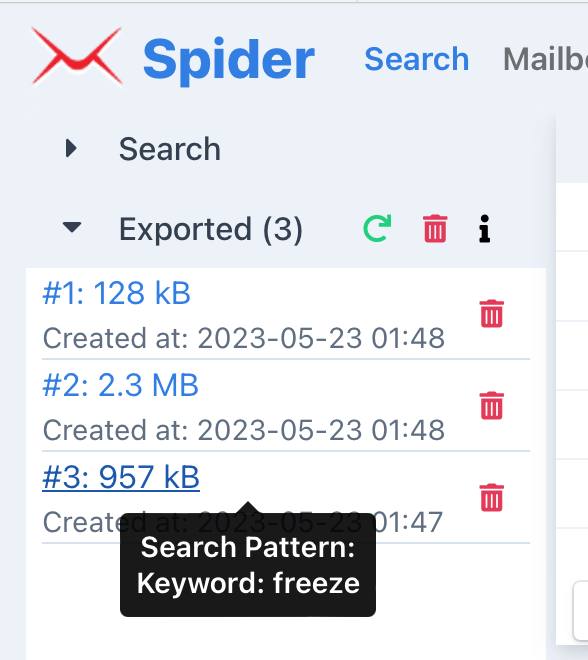View Archived Messages as End User
NOTE
End User Authentication must be enabled before end user can login to Spider web console.
-
Login to the Spider web console with end user’s username and password which is used to login to mail server. For example,
- the username and password used to login to webmail running on email server.
- the username and password configured in user’s mail client application ( Outlook, Thunderbird, etc) for SMTP/POP3/IMAP login.
Spider connects to configured IMAP server and authentication with submitted username and password, then logs user in if IMAP auth succeeds.
-
After logged in, end user should see recently archived messages. Downloading, restoring are available too.
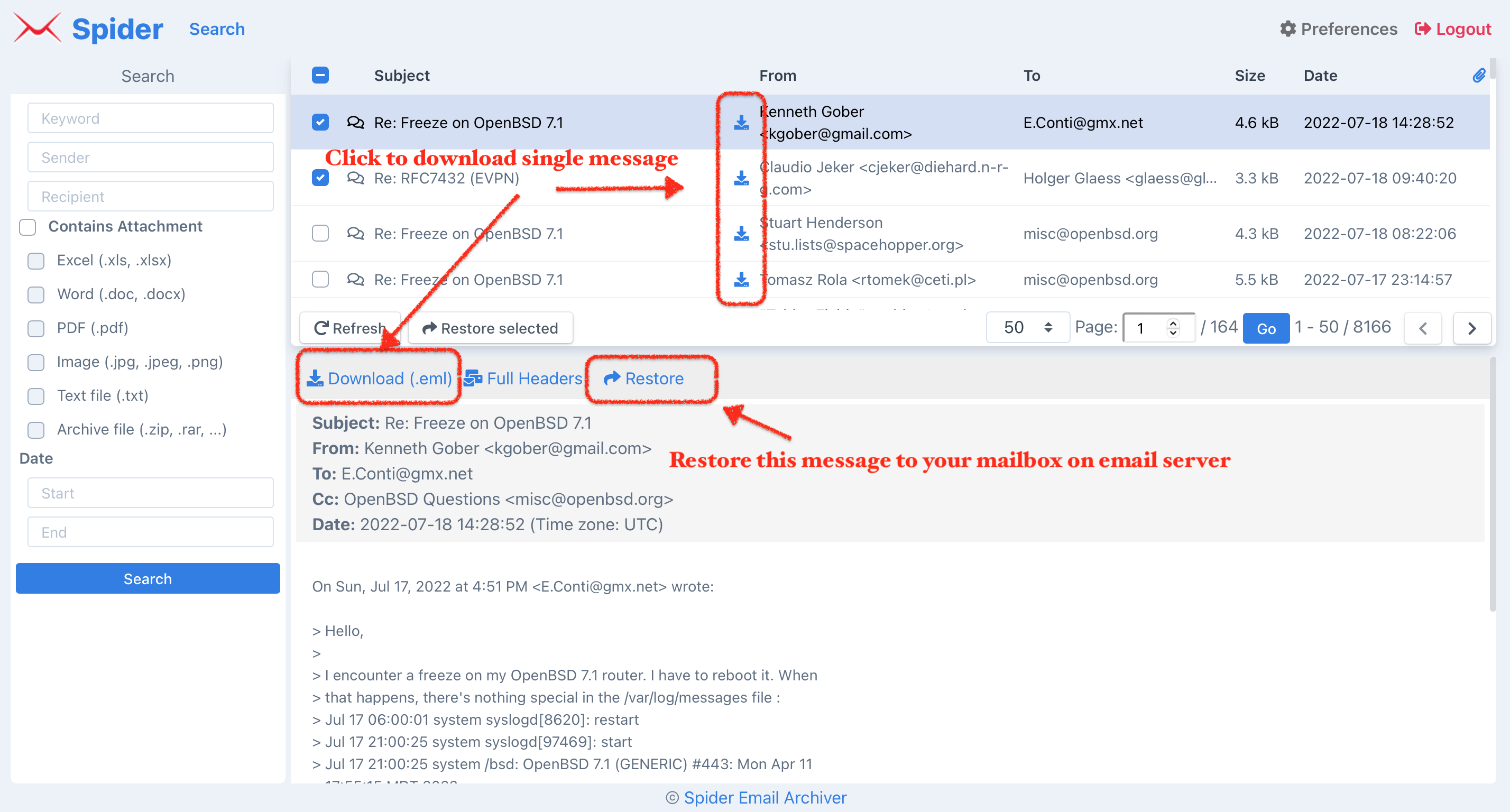
- End user can also export all emails which match the search pattern.
The export request will be queued and starts in few seconds, please be
patient and click the
Refreshicon to check the status.