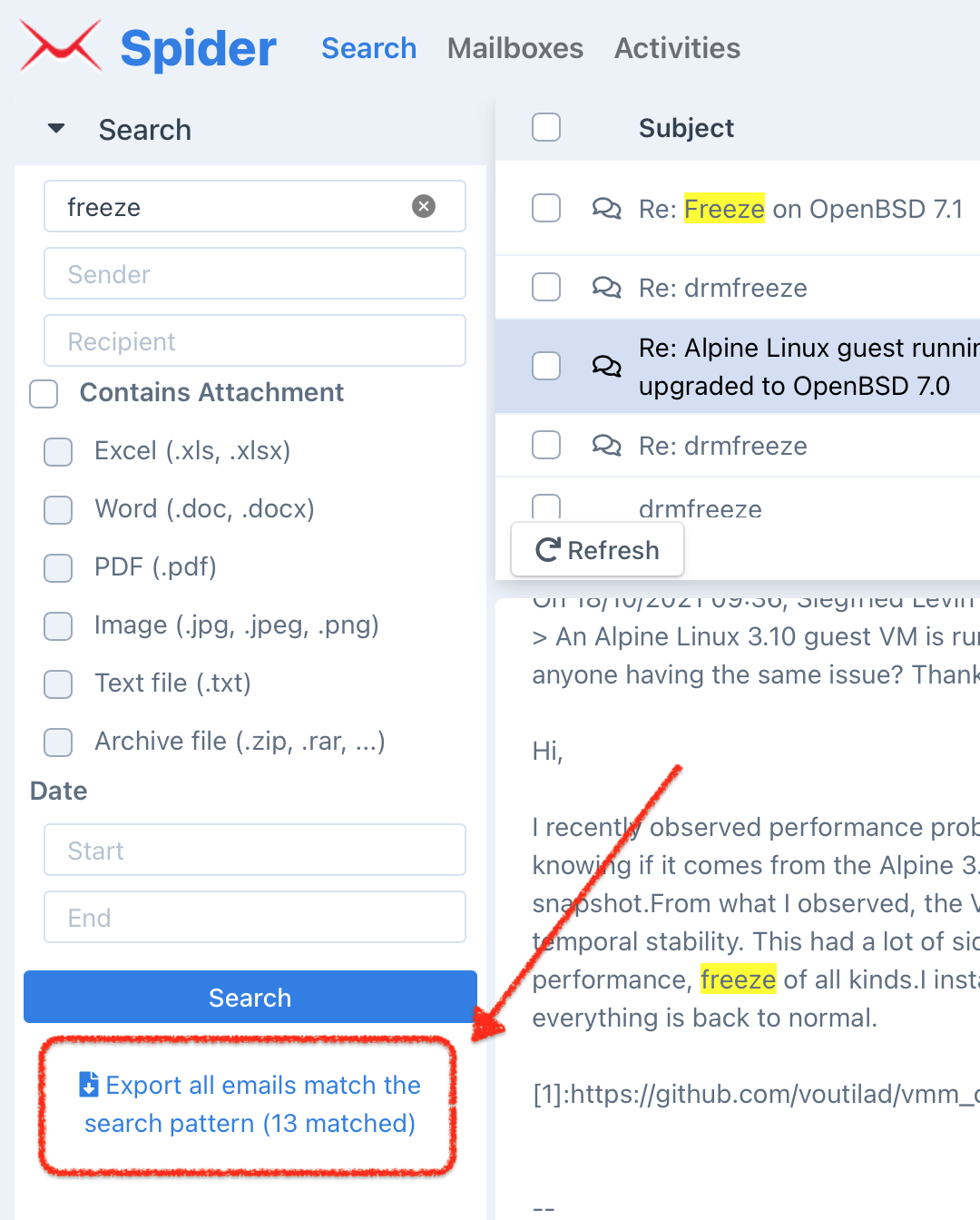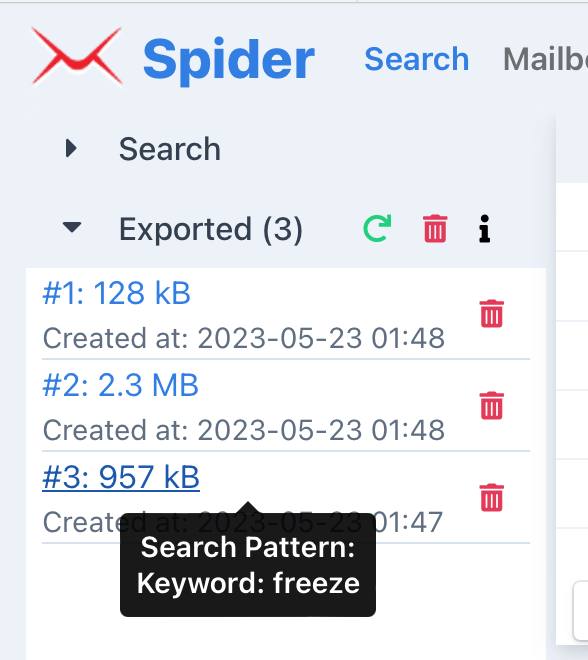View or Export Archived Messages as Auditor
Spider does not allow admin user to view archived emails, you must login as
the builtin auditor user, or any user in the builtin Auditor group.
A random strong password was assigned to the builtin auditor user during
initial installation, you must login to web console as admin user and reset
its password for login.
- Login to the web console as
adminuser - Click
Accountsbutton on top navigation bar - Click user name
auditor, go to tabPassword, input a strong password then clickUpdatebutton to change password.
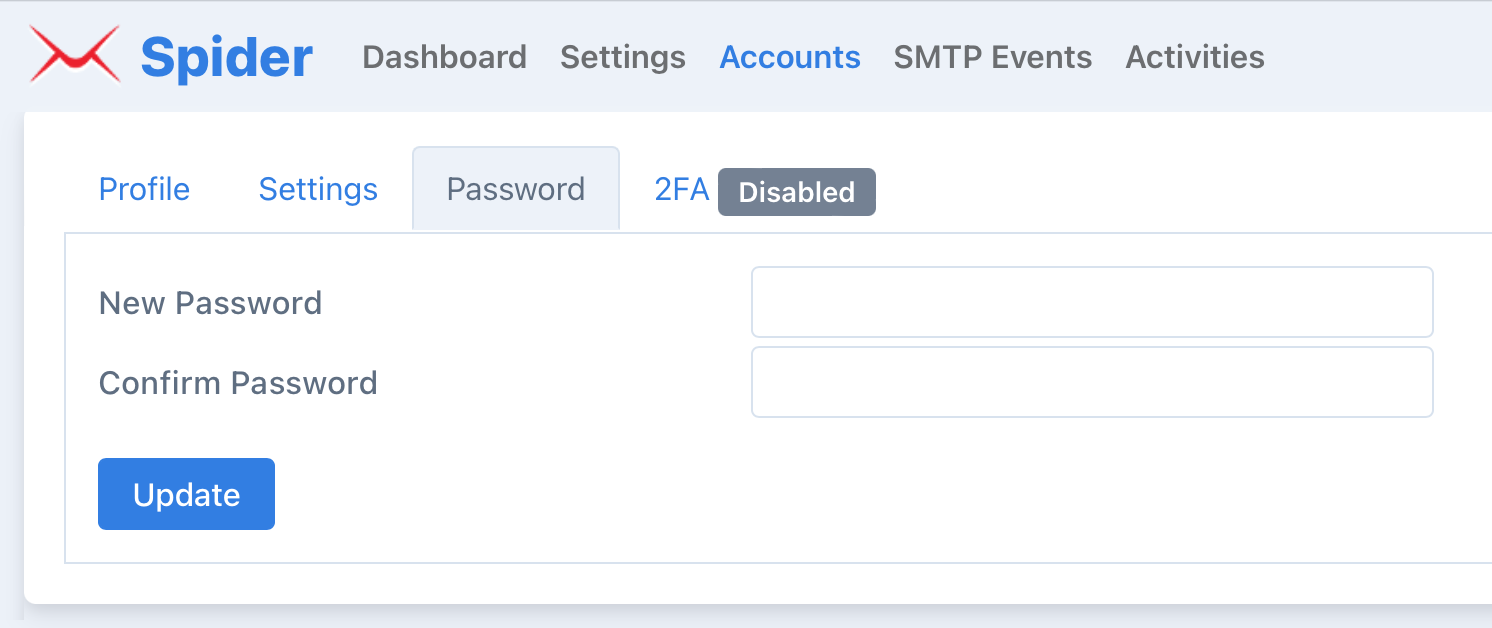
You can also create a new user in the builtin Auditor group:
- Login to the web console as
adminuser - Click
Accountsbutton on top navigation bar - Click the button
Newon top-right corner - Input a preferred login name and strong password, make sure it’s assigned to
group
Auditor. - Click
Createbutton to create it.
After logged in as the builtin auditor user (or any user in the Auditor
group), you should see recently archived messages.
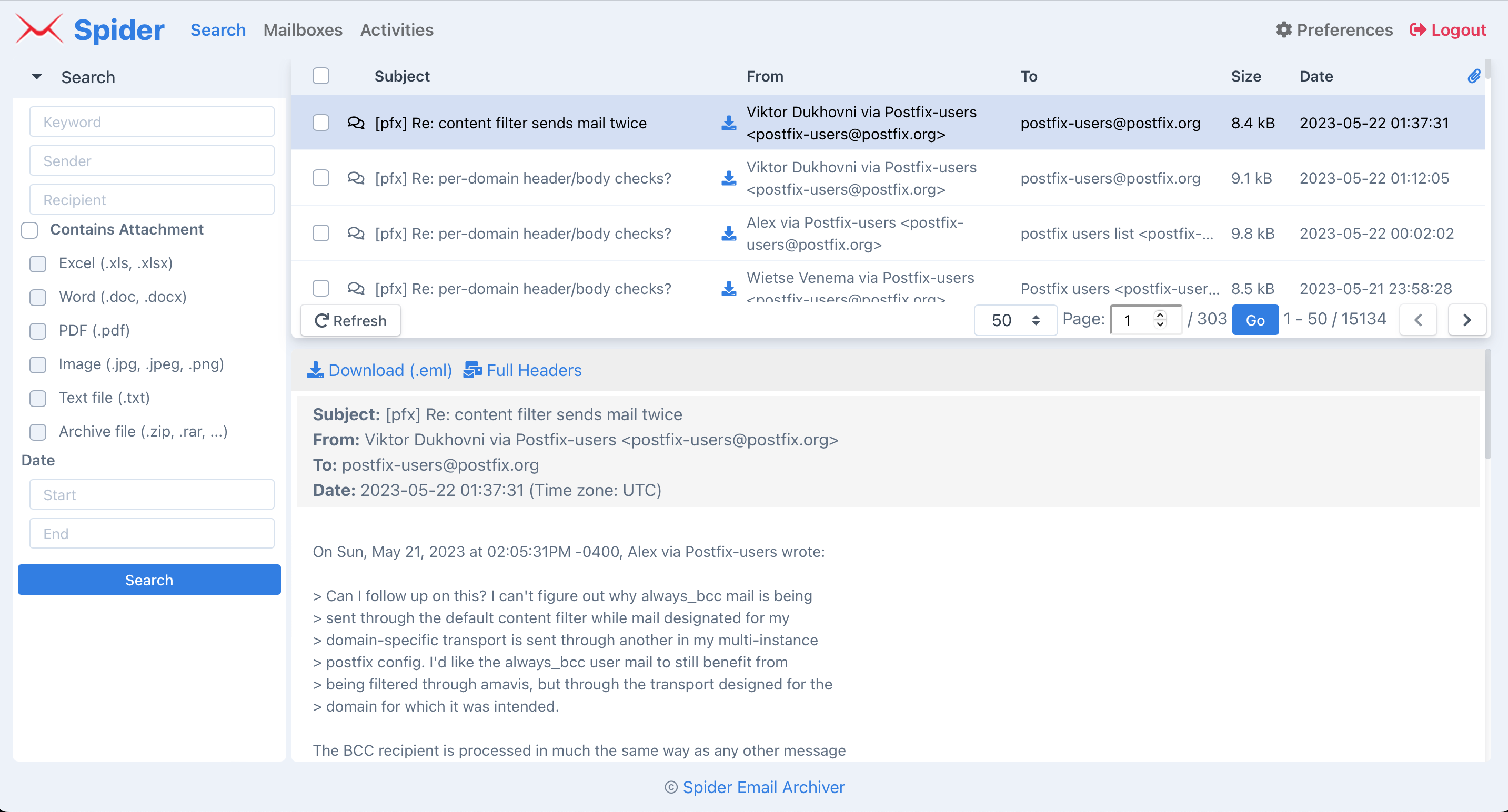
You can download single email by click the download icon on message lis page,
or click the Download (eml) link while viewing message body.
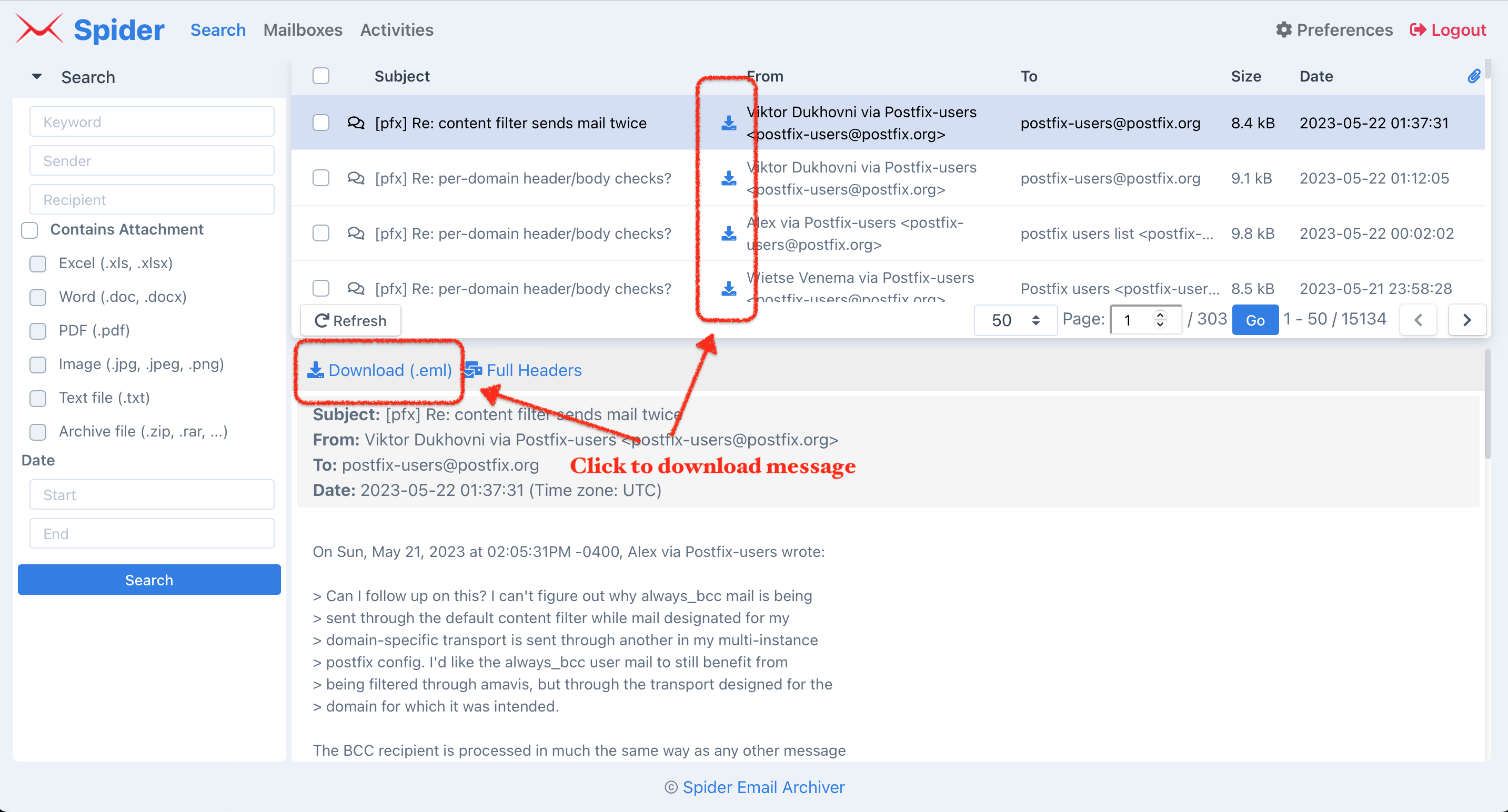
You can also export all emails which match the search pattern.
The export request will be queued and starts in few seconds, please be
patient and click the Refresh icon to check the status.