Storage
Spider Email Archiver supports storing archived email messages and attachments in few storage types.
To check or update storage types:
- Login to Spider web console as
adminuser - Click
Settings->Storage.
Currently 2 storage types are supported:
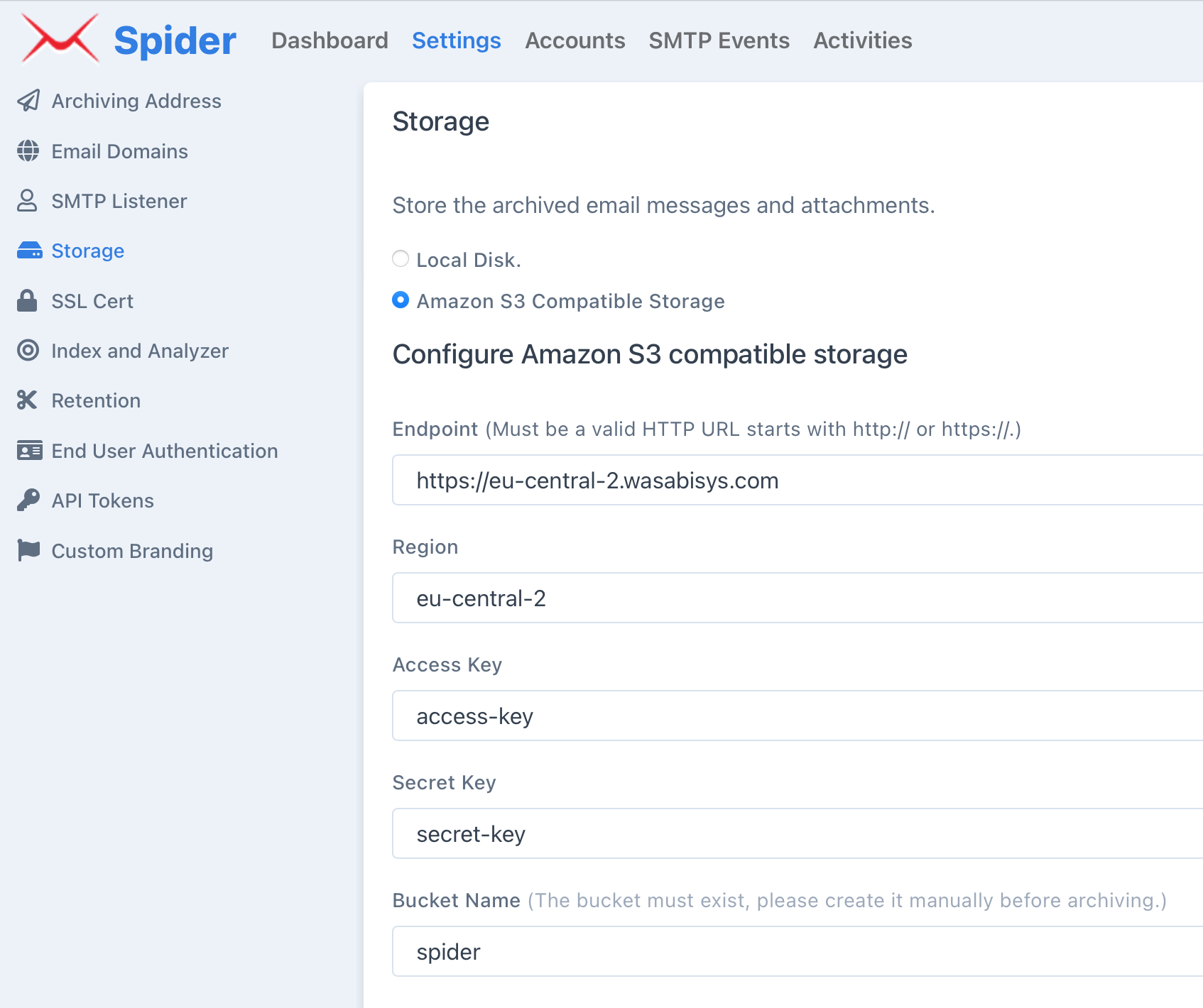
Local Disk
This is the default setting, all archived email messages and attachments will be stored under /opt/spider/archive/.
Please make sure you have enough disk space for archiving.
Amazon S3 Compatible Storage
S3 support was introduced in Spider Email Archiver v2.5.0.
Spider supports storing archived email messages and attachments in Amazon S3 compatible storage. Ideally all S3 compatible storage should work well.
Some famous S3 providers:
- Amazon S3.
- wasabi. “80% less than Amazon S3”, and no fees for egress or API requests.
- Backblaze Cloud Storage
- MinIO. Self-host or SaaS.
- Linode Object Storage
- DigitalOcean Spaces
S3 compatible storage usually requires 5 parameters, you can easily find them in the documentation provided by the storage provider:
Endpoint: an http address used to send requests to. For example,https://s3.wasabisys.com.Region: the region where your storage bucket is located. For example,us-east-1.Access Key. Also known as a login username.Secret Key. Also known as a login password.Bucket Name: the name of storage bucket. All archived email messages and attachments will be stored in this bucket.