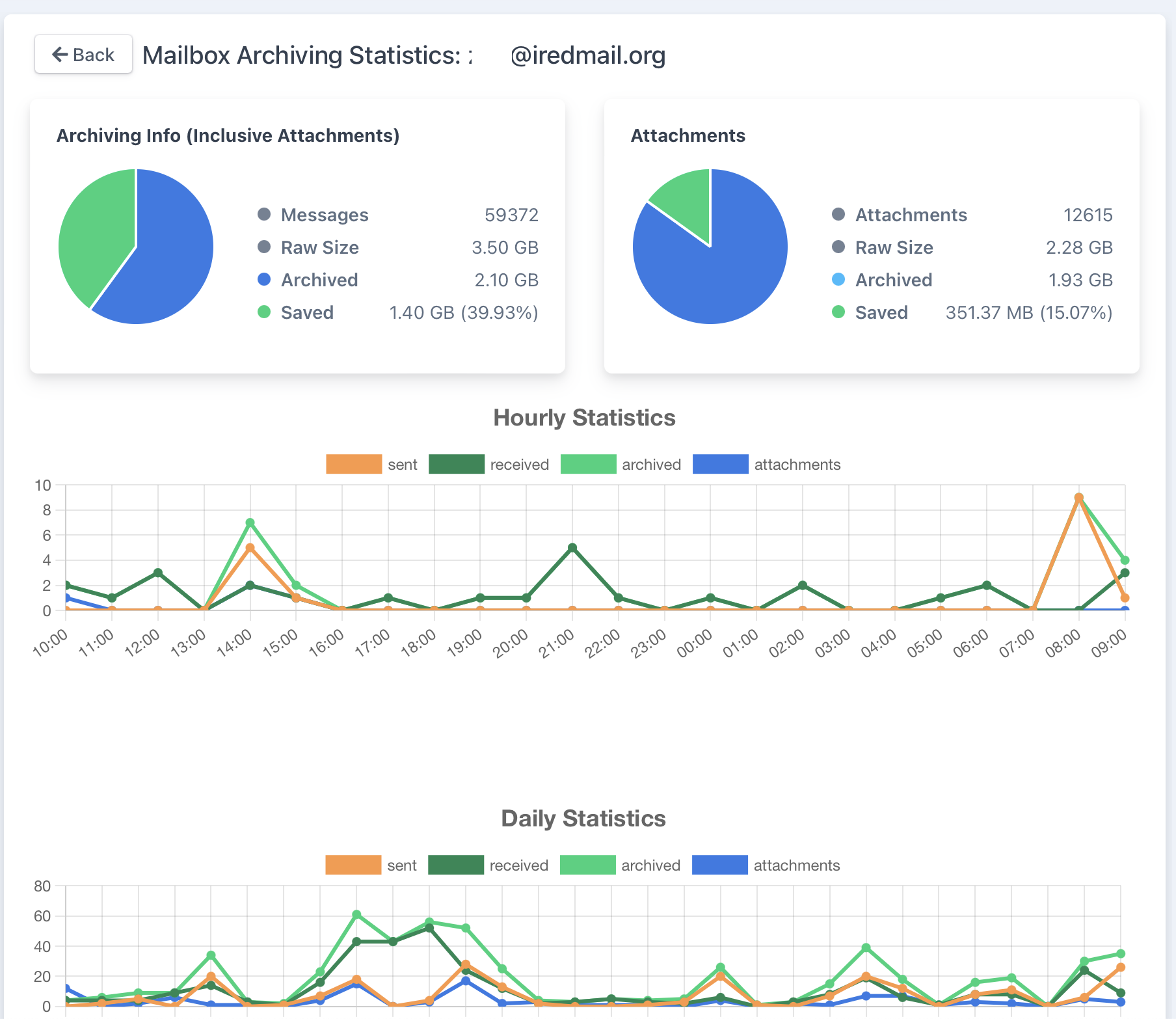Email Domains
To check or manage hosted email domain names:
- Login to Spider web consoler as
adminuser - Click
Settings->Email Domains.
NOTE
All email domain names hosted on your mail server must be input here, because:
- If email doesn’t contain any domain name listed here, it will be rejected (and not archived).
- It’s used to count valid mailboxes too, which may impact the license.
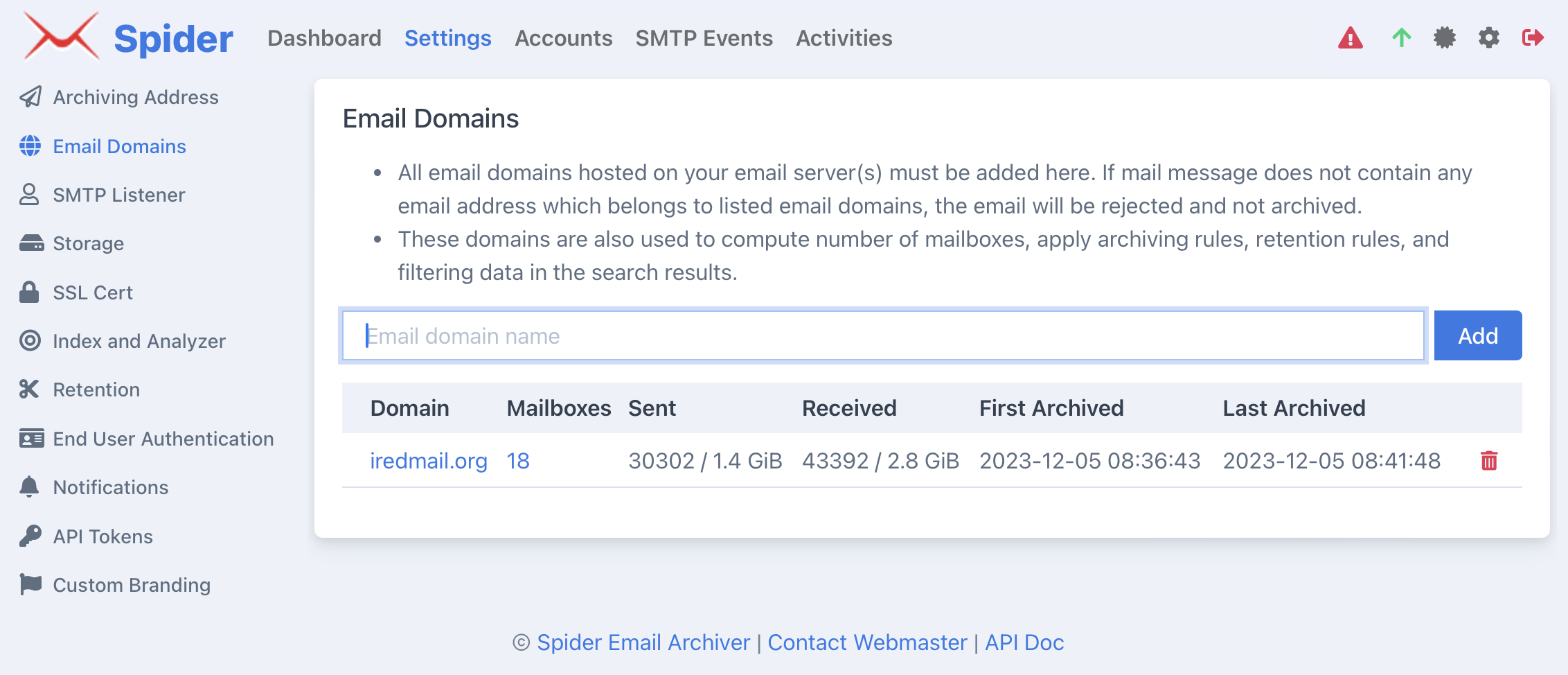
Click the domain name to check archiving statistics of domain (available since v2.6.0):
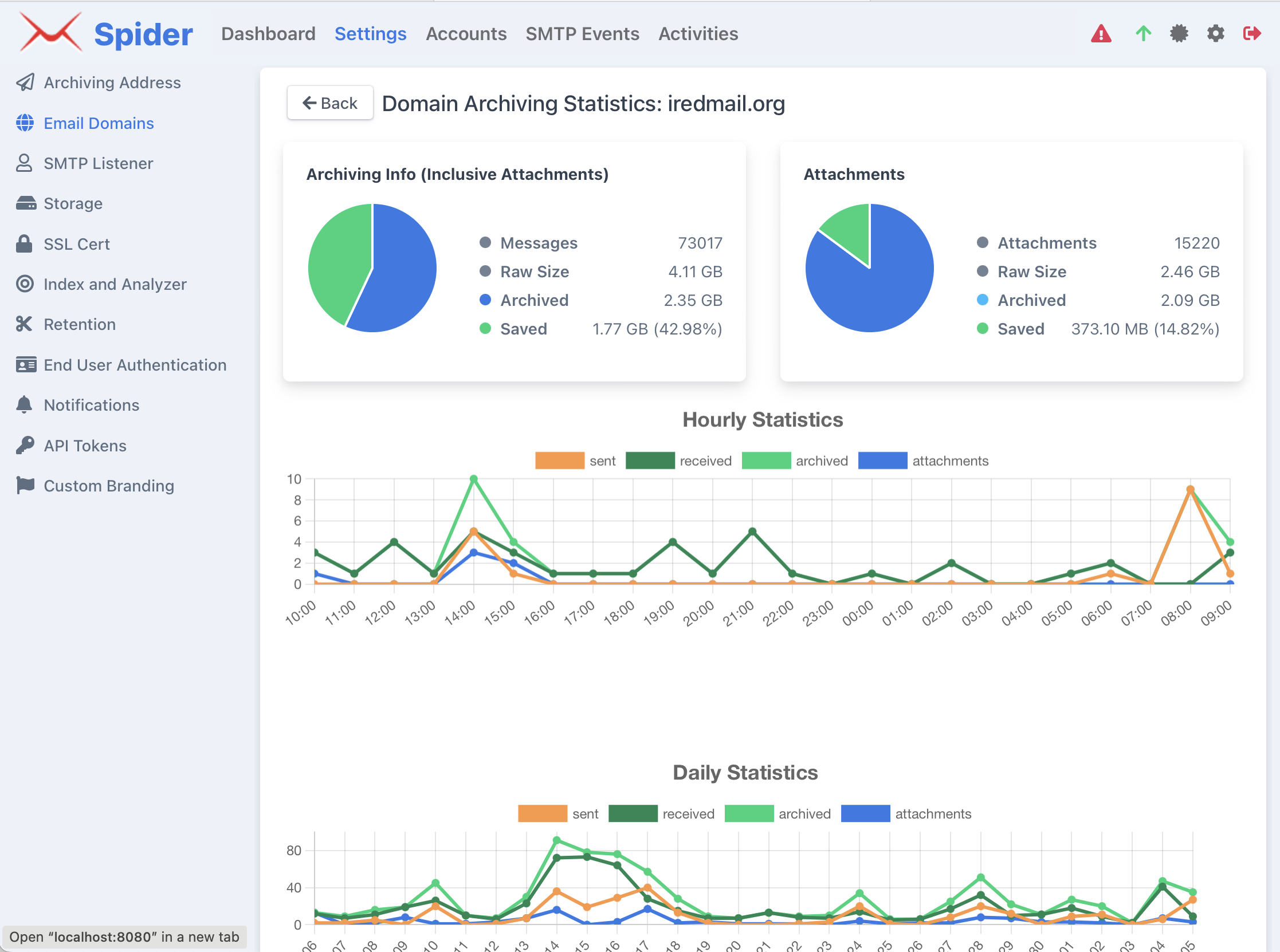
Click the number of mailboxes to get a list of mailboxes with brief archiving info (available since v2.6.0):
-
Click the email address to check archiving statistics of this mailbox.
-
If the mailbox exists on mail server but it’s disabled, or the employee who owns this mailbox left company, you don’t archive any new emails for this mailbox, then you can click the
Stop Archivingbutton to stop accepting new emails for this mailbox.Note: Mailbox in
Stop Archivingstate is not counted in license. -
If the mailbox has been removed on mail server, you can click the
Deletebutton to delete this mailbox too.
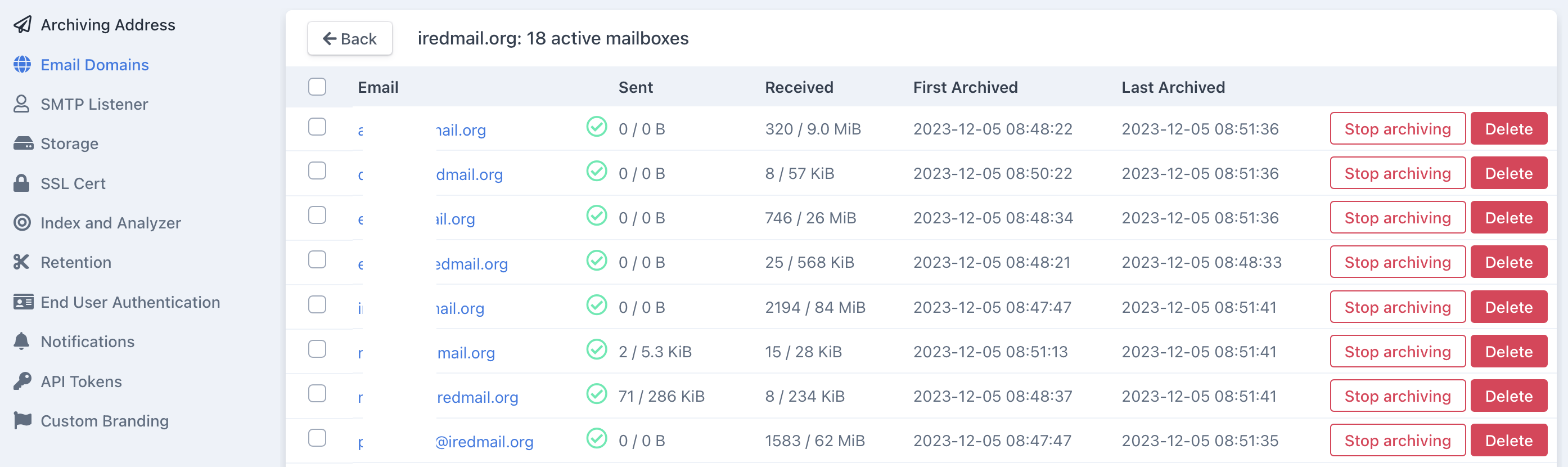
Per-mailbox archiving statistics: