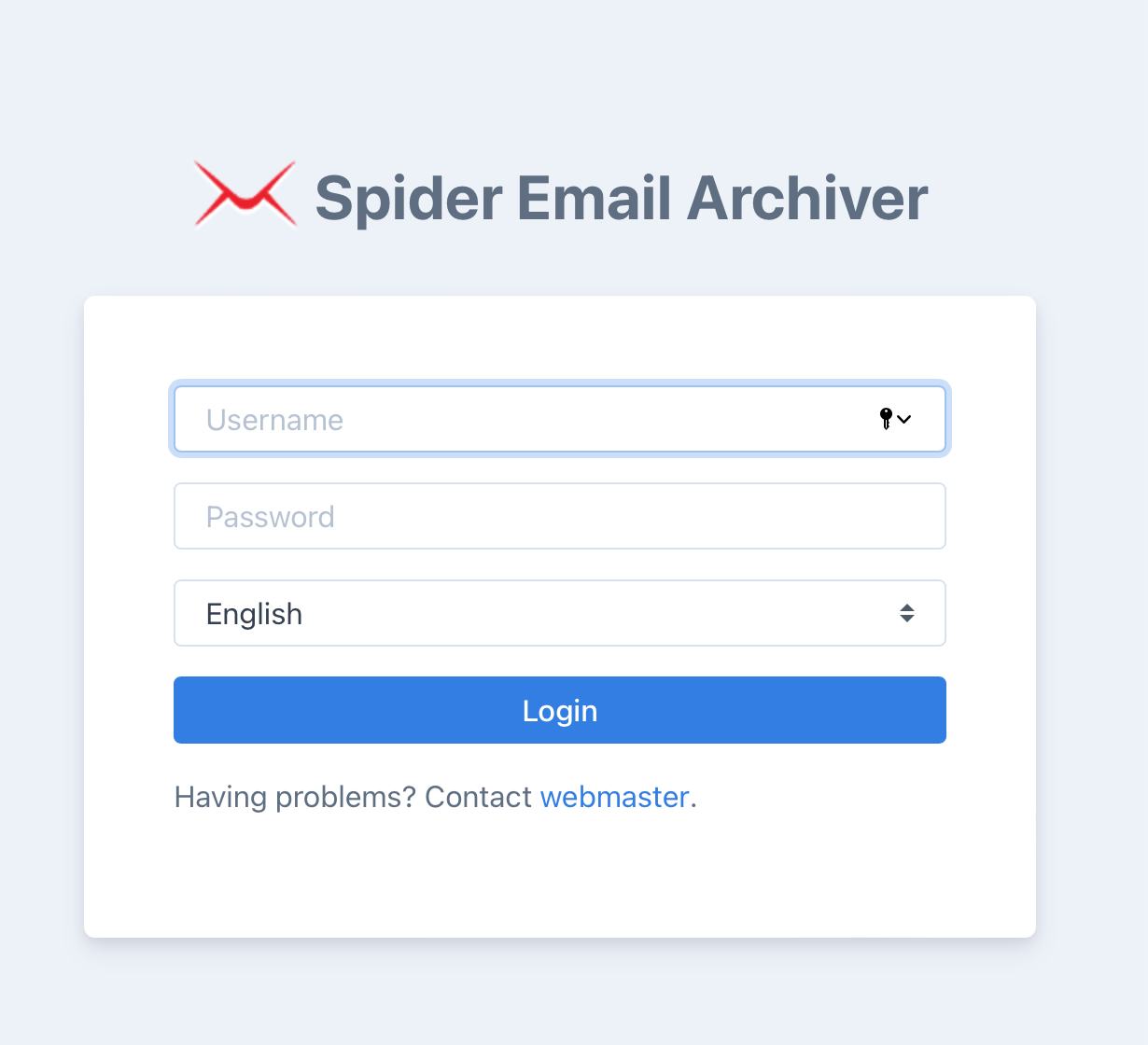Login to Web Console
To login as end user, please check End User Authentication.
Open your favourite web browser, visit 8080 port of your server IP address
or hostname to access Spider web console.
There’re 2 built-in accounts:
- The administrator user
adminwith passwordadmin.- You must change the password immediately after logged in. If not changed,
the web UI will display button
Insecure Passwordon top-right corner. - You can create more accounts with
adminaccount.
- You must change the password immediately after logged in. If not changed,
the web UI will display button
- The auditor user
auditorwith a random password generated during initial installation. You must login toadminuser first, then changeauditor’s password before login.
Screenshot of the login page: