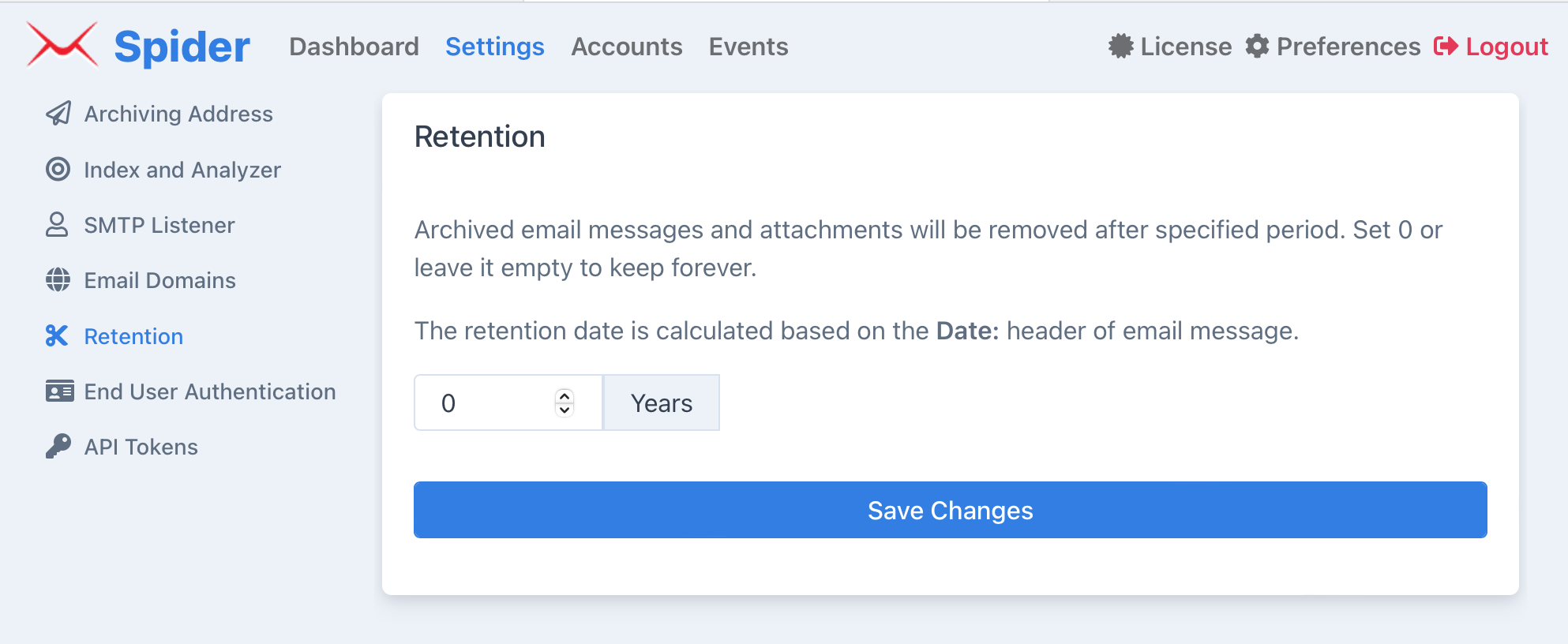Retention
Spider keeps the archive data forever by default, but you may want
to remove old data after few years to save disk space. In this case please
login to web console as admin user, then go to Settings -> Retention,
set 0 or leave it empty to keep forever, or input a number to keep data for
given years.
- The removal happens daily and automatically if it’s not set to keep forever.
- The retention date is calculated based on the
Date:header of email message, not the date it was archived by Spider.