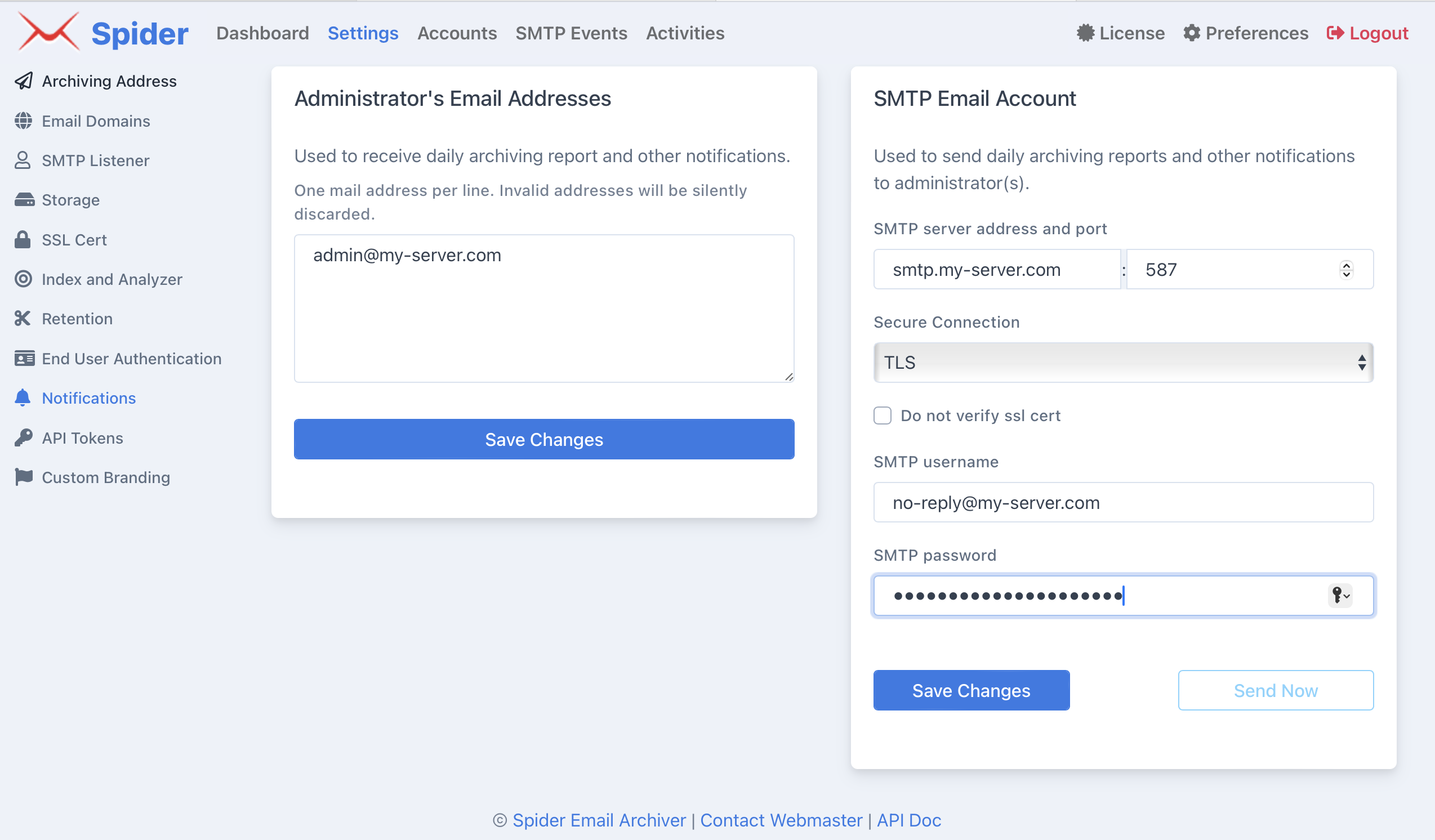Notifications
Spider supports sending daily archiving report to administrators since version v2.6.0.
To check or update notification settings:
- Login to Spider web console as
adminuser - Click
Settings->Notifications.
Please input administrator’s email address(es), also a SMTP account used to send notifications via email.
Click the Send Now button to send daily archiving report of
yesterday immediately. You can also use this button to make sure the
configuration of SMTP email account is correct.