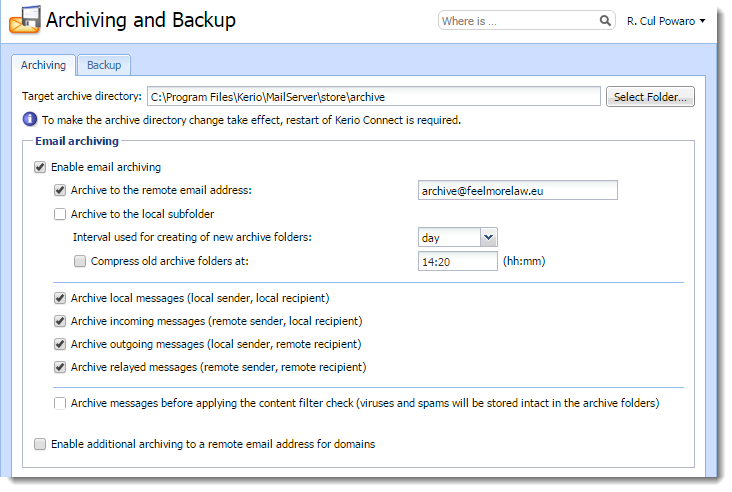Kerio Connect
Kerio Connect is a “Secure, business-style email, calendar & collaboration” server “designed specifically for small-to-medium sized businesses”, it supports archiving messages to a remote email address.
Archiving the whole server
- Access the administration interface
- In the administration interface, go to
Configuration > Archiving and Backup > Archiving. - Check
Enable email archiving. - Check
Archive to the remote email addressand input the address you configured in Set an Archiving Address. - Check the types of messages you want to archive:
Archive local messagesArchive incoming messagesArchive outgoing messagesArchive relayed messages
- Since Spider doesn’t offer spam/virus checking (yet), it’s recommended to uncheck
Archive messages before applying the content filter check. - Click
Applyto save your settings.